Welcome 👋 brothers and sisters to this amazing blog post where you will learn how to get started with Prisma setup in nextjs.

Things which we will need:
Prisma Client
Nextjs Project
Supabase or Any other database
😁Enjoyment
Step1: Make a Nextjs project and open the terminal
Step2: Write this command in the terminal
npm i @prisma/client
Then write this command:
prisma init
Then you will find a new folder named: ‘prisma’ in your root directory.
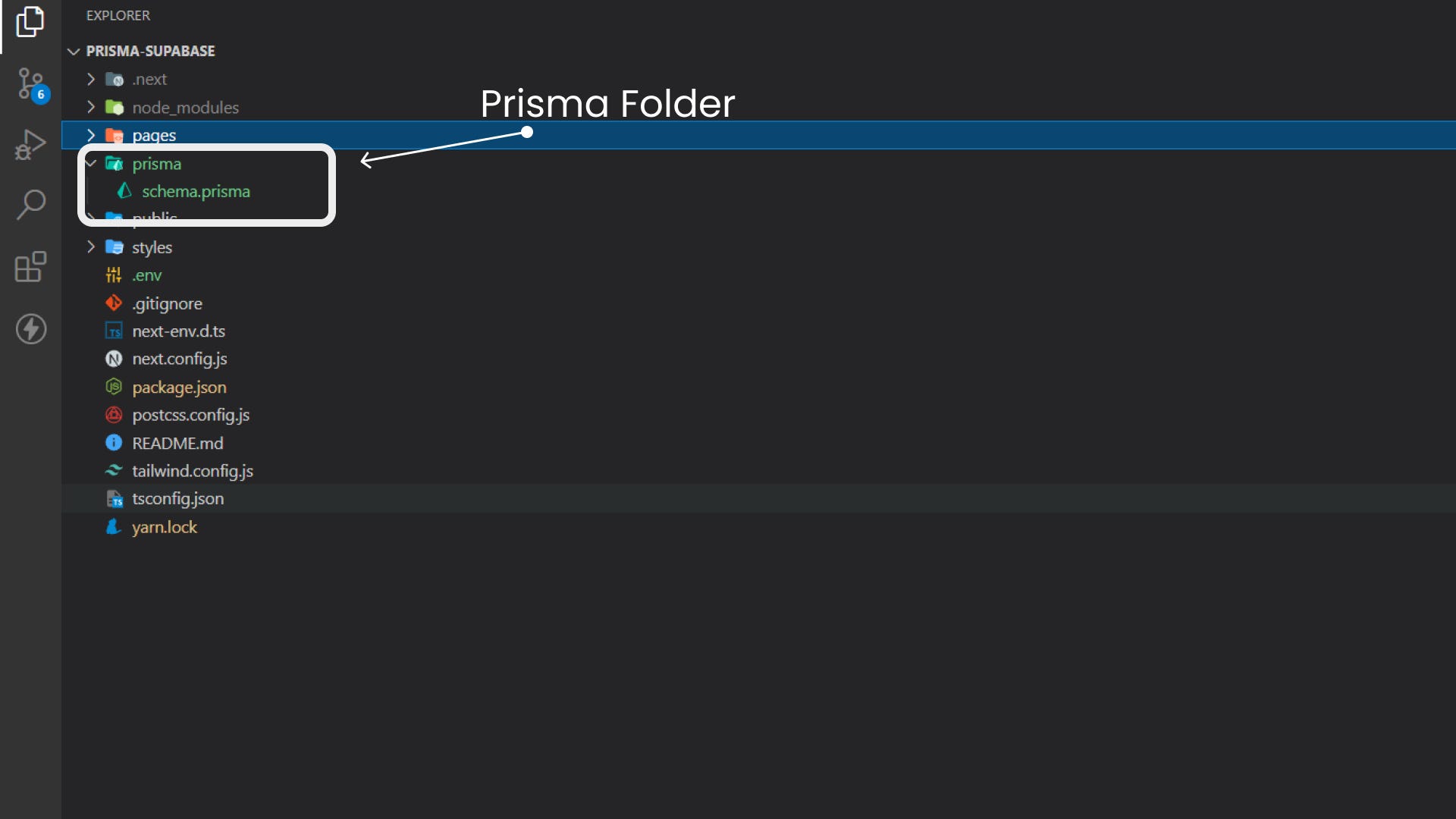
Now go to ‘schema.prisma’
You can see something like this.
generator client {
provider = "prisma-client-js"
}
datasource db {
provider = "postgresql" // this is the type of your database.
url = env("DATABASE_URL") // this is the url to your database
}
Then go to ‘.env’ file in your directory.
You have to paste your database URI there
So, let’s go to supabase to find the URI:
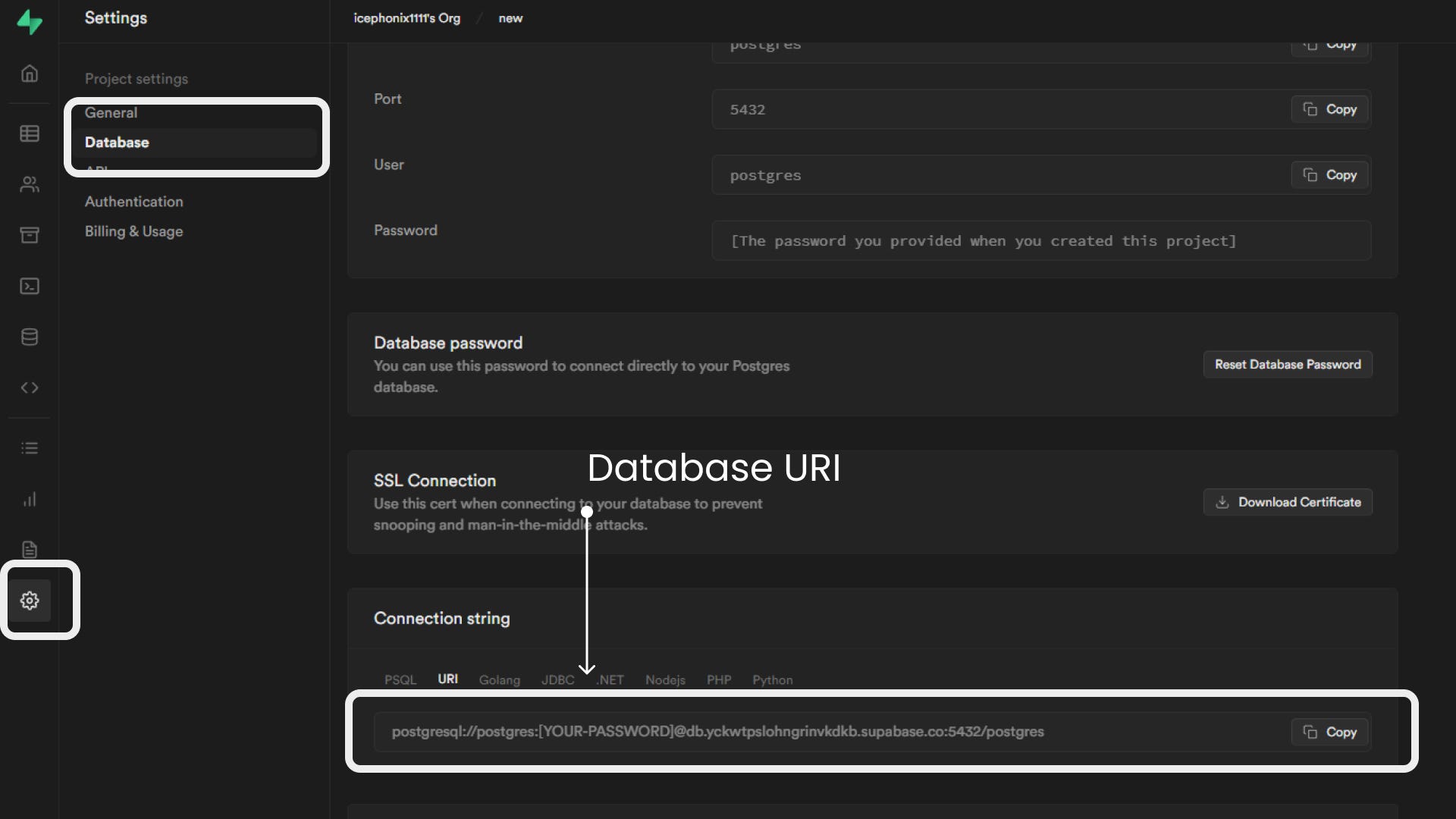
Just paste it into your .env file
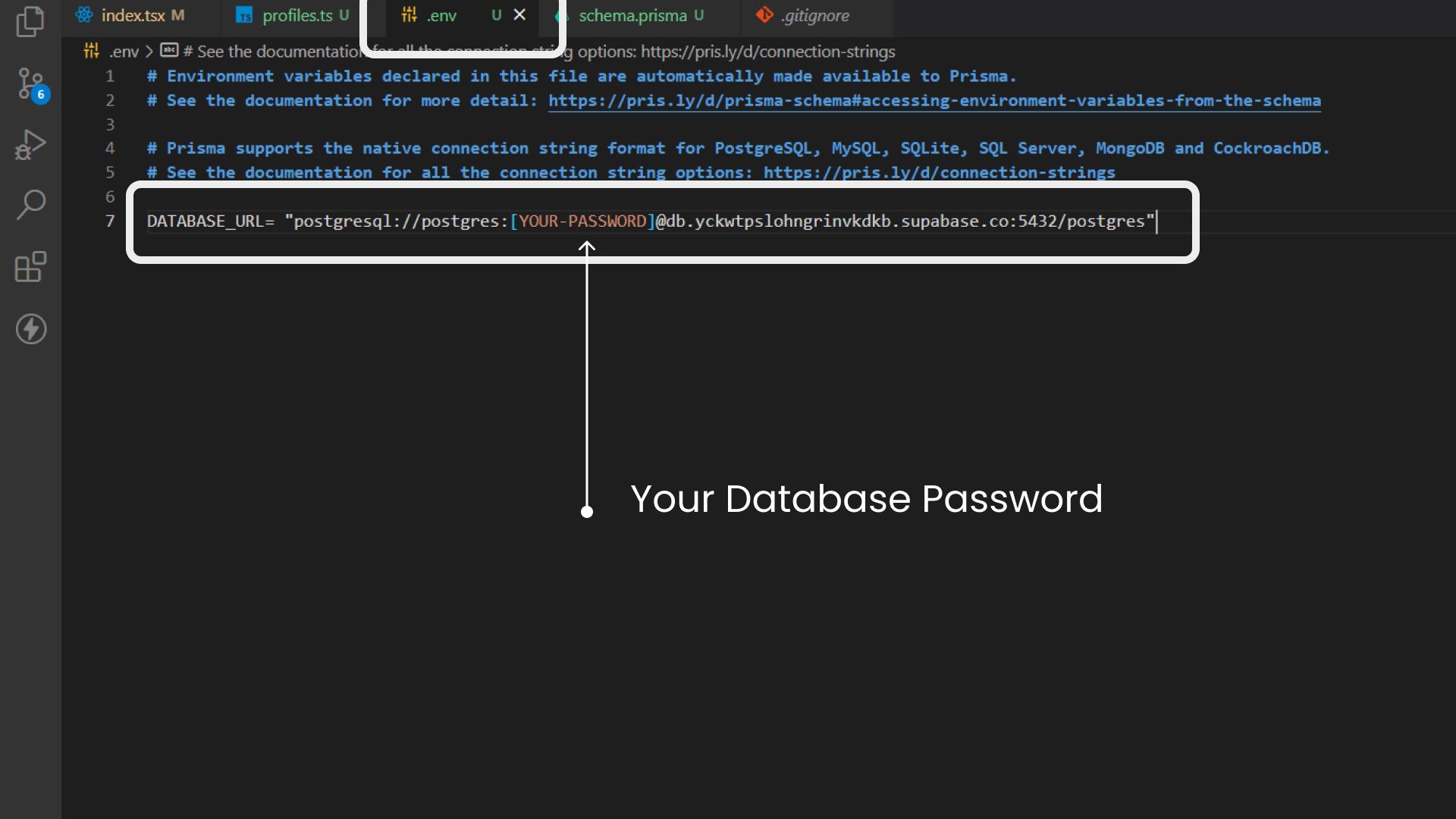
Now you can enjoy it. You have set up all the things.
🤔Situation
Now you have two situations. Either you have tables or you don’t have any tables inside your database.
1. If you have tables in your database.
Just write the command
prisma db pull
Then check out the ‘schema.prisma’ file
2. You don’t have any tables in your database.
For example, you can write this command in your ‘schema.prisma’ to make tables.
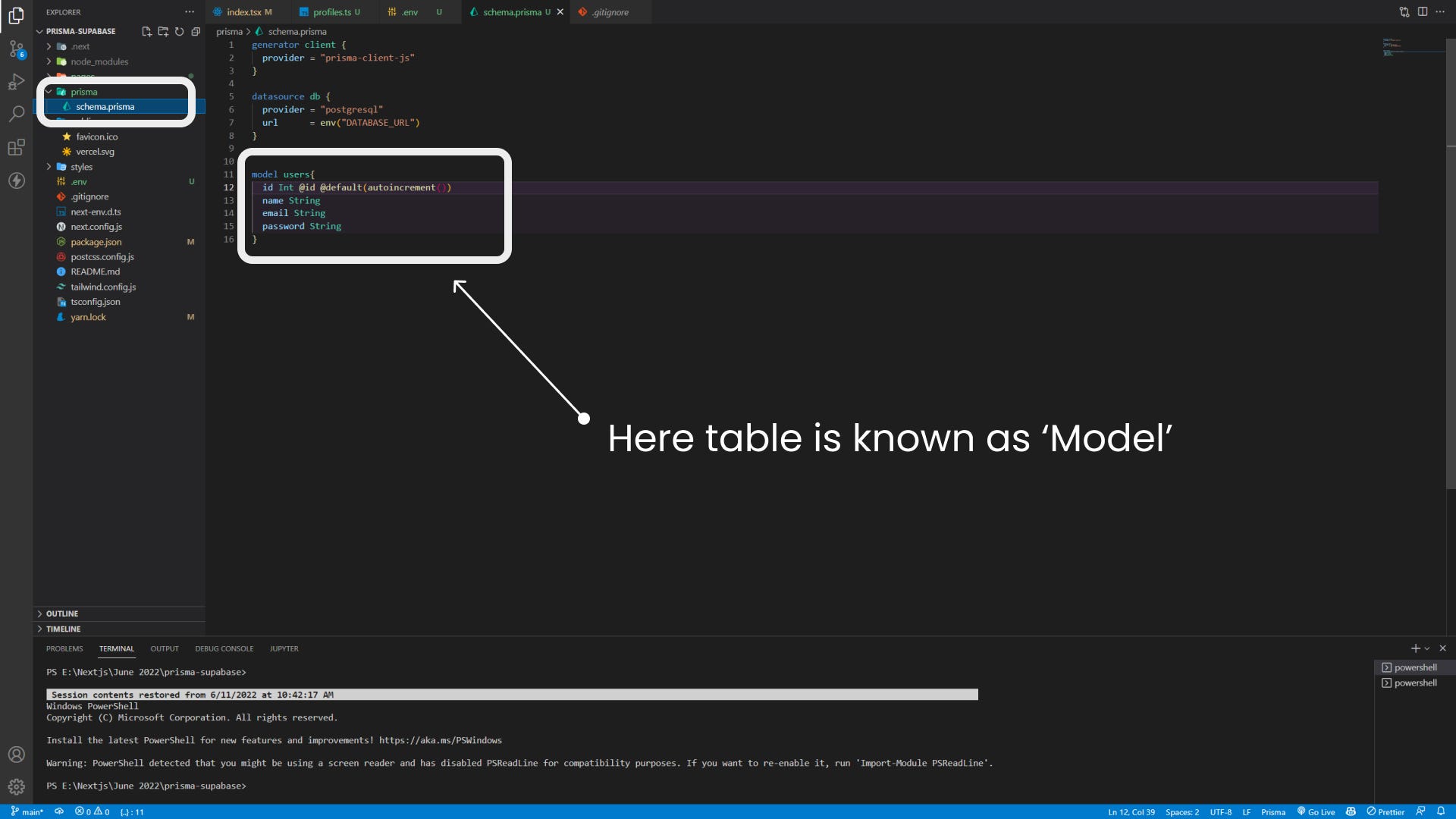
Code:
generator client {
provider = "prisma-client-js"
}
datasource db {
provider = "postgresql"
url = env("DATABASE_URL")
}
model users{
id Int @id @default(autoincrement())
name String
email String
password String
}
Now, you have to write the command
prisma migrate dev
Then it will ask you for your migration name. You can write there anything you want.
Then you will see one folder as Migrations in your prisma directory.
You can check your database and see the results.
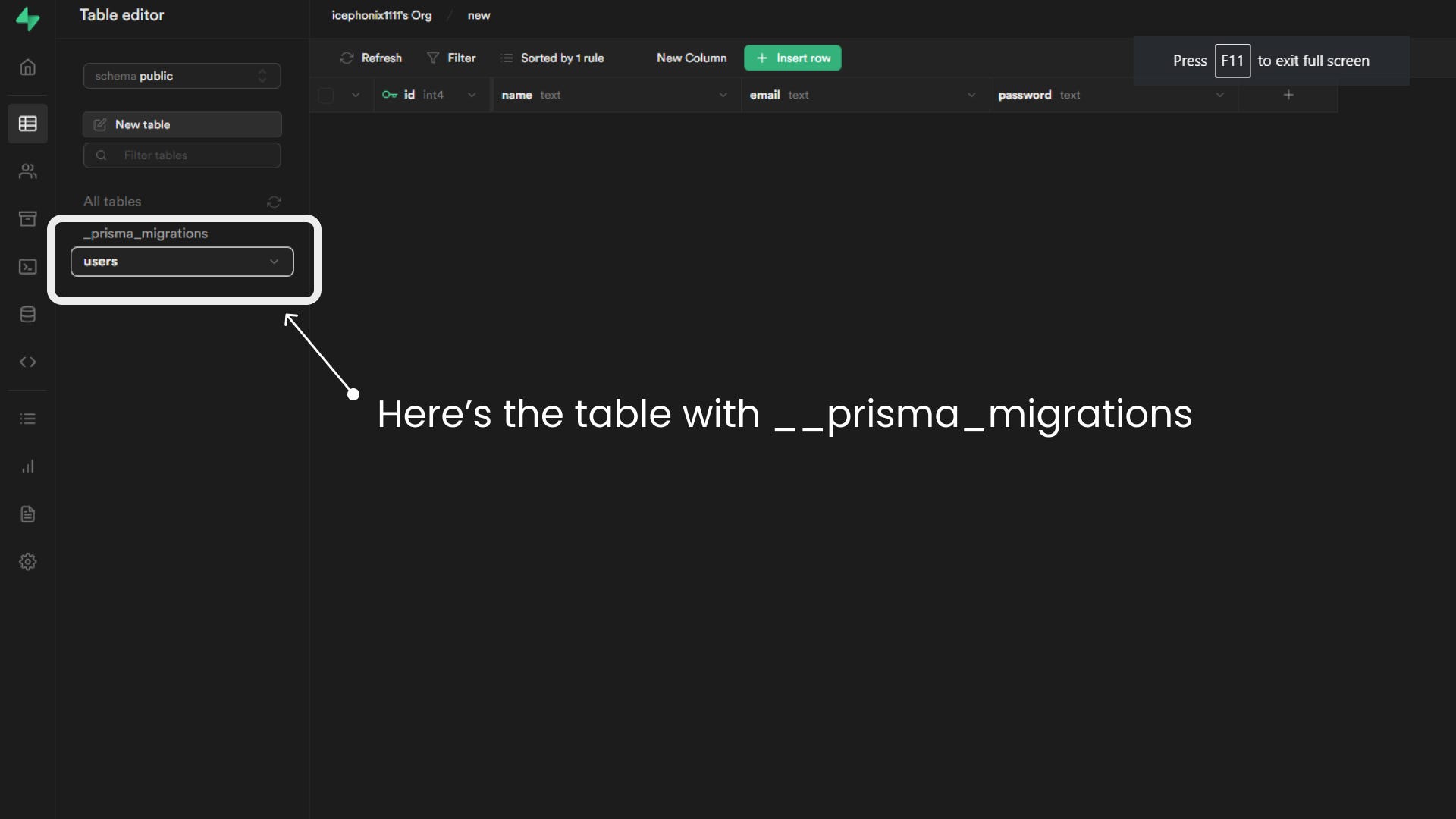
Thanks for reading this blog post.
For people who Hindi: https://youtu.be/pnai0oGVN9g
For people who want to join discord: Join the Next Dev's server Discord Server!
